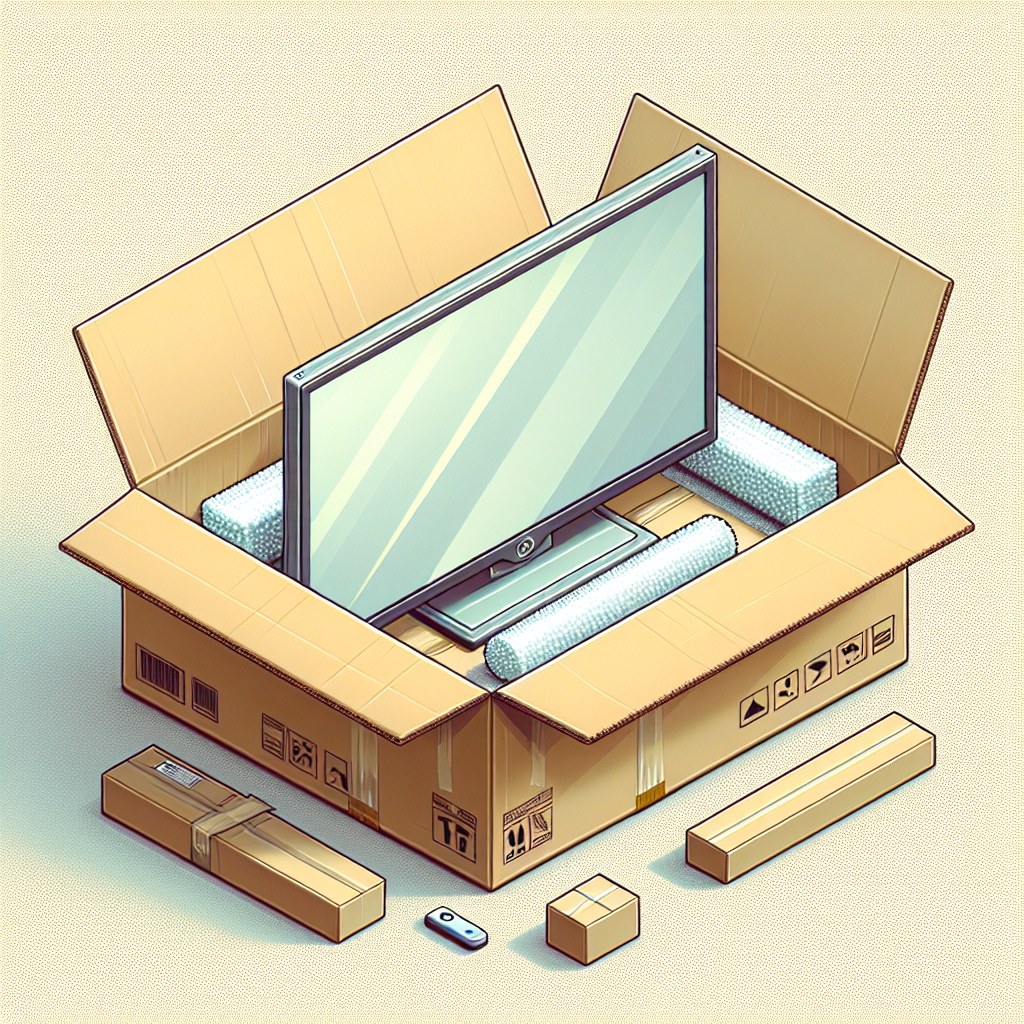Shipping a plasma monitor requires careful planning and preparation to ensure it arrives at its destination without damage. These delicate devices are prone to damage if not handled properly. In this article, we’ll discuss step-by-step procedures and best practices to safeguard your plasma monitor during transit.
Preparation Before Shipping
Before you even think about packaging your plasma monitor, there are several preliminary steps you should take:
- Turn Off and Unplug: Ensure your monitor is turned off and unplugged from any power source.
- Clean the Monitor: Use a microfiber cloth to gently clean the screen and remove any dust or debris.
- Check for Original Packaging: If possible, use the monitor’s original packaging, as it is specifically designed for safe transport.
Essential Packing Materials
You will need the following materials to pack your plasma monitor securely:
- Sturdy cardboard box
- Foam padding or packing peanuts
- Bubble wrap
- Anti-static foam
- Plastic wrap
- Tape
- Labels
Packing Steps
Follow these steps to pack your plasma monitor securely:
Step 1: Wrap the Monitor
Begin by wrapping the monitor in bubble wrap. Ensure the entire screen and frame are covered. Use tape to secure the bubble wrap.
Step 2: Use Anti-static Foam
Place anti-static foam around the monitor to prevent electrical damage during transport. This step is crucial for preserving the monitor’s functionality.
Step 3: Box the Monitor
Carefully place the wrapped monitor into the sturdy cardboard box. Add foam padding or packing peanuts around the monitor to fill any empty spaces and prevent movement. The table below compares different packing materials:
| Packing Material | Pros | Cons |
|---|---|---|
| Foam padding | Excellent shock absorption | Can be bulky |
| Packing peanuts | Fills empty spaces well | Messy to clean up |
| Bubble wrap | Easy to use and effective | Less protective for heavy impacts |
Step 4: Seal the Box
After ensuring the monitor is snugly packed, seal the box with strong tape. Make sure all edges are secured to prevent the box from opening during transit.
Step 5: Label the Box
Clearly label the box with “Fragile” and “This Side Up” stickers. This will alert handlers to take extra care.
Choosing the Right Shipping Method
Not all shipping methods are created equal. Consider the following:
- Carrier Reputation: Choose a reputable shipping carrier known for handling fragile items carefully.
- Insurance: Opt for shipping insurance to protect against potential loss or damage.
- Tracking: Select a service with tracking options to monitor your package’s progress.
Additional Tips
Here are some extra tips to further protect your plasma monitor:
- Double Boxing: Place the boxed monitor inside a second, larger box with extra padding.
- Climate Control: Be aware of extreme temperatures that can affect the monitor during shipping.
- Professional Packing Services: Consider hiring professionals to pack and ship your monitor.
Upon Arrival
Once your plasma monitor arrives, carefully inspect the package before signing for it. Look for any external damage. If there is visible damage, take photos and contact the carrier immediately.
Unpacking
- Use a knife or scissors to open the box carefully.
- Gently remove the padding and the monitor.
- Inspect the monitor for any damage that might have occurred during shipping.
Conclusion
Shipping a plasma monitor doesn’t have to be a daunting task. With careful planning, appropriate packing materials, and selecting the right shipping method, you can ensure that your monitor arrives safely and in perfect working order. Always remember to inspect and test your monitor upon arrival to confirm its good condition.